Loading... ## 登入成功后的提示符解读 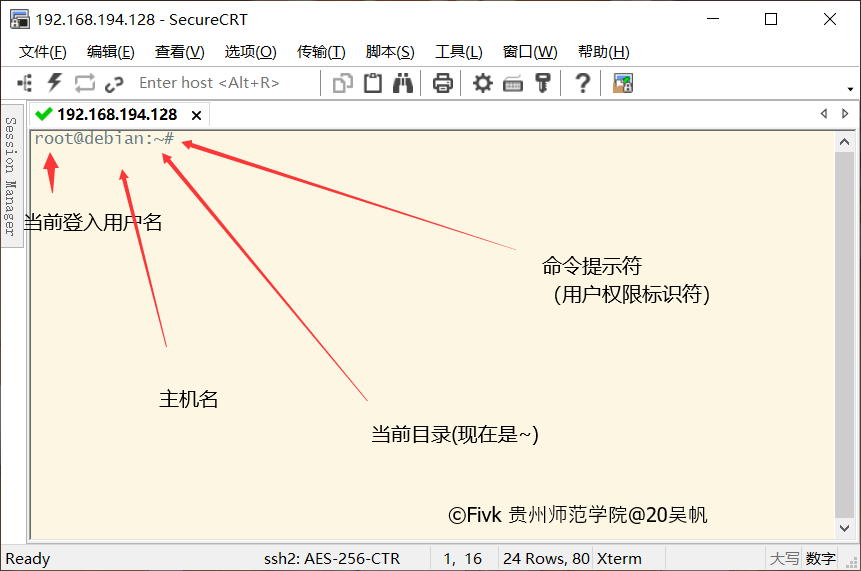 * 目录 ~为当前用户的主(家)目录 超级用户的家目录:/root 普通用户的家目录:/home/用户名 * 用户权限标识符 #代表root用户 $代表普通用户 ## Linux <span style="color:#A52A2A">*严格区分大小写*</span> Linux中,**命令、路径、文件名**等严格区分大小写,书写须格外注意! 比如: ```linux Date date DATE ``` 这三个命令是不同的。 ## Linux系统的4大特征 1. Windows 下的程序不能直接在Linux中使用 2. Linux不依靠扩展名区分文件类型 3. <span style="color:#A52A2A">*一切皆文件*</span>,Linux中所有内容(包括硬件设备)以文件形式保存 4. Linux中所有储存设备都必须[挂载](https://zhidao.baidu.com/question/138512071.html)之后才能使用 ## 注销(推出登入)命令 ```linux exit # 或者 logout ``` 执行后并未关机,相关后台服务不会停止。和Windows类似 ## 关机与重启 * 关机 ```linux halt poweroff shutdown -h now ``` * 重启 ```linuc reboot shutdown -h now # 定时重启: shudown -h(r) 分钟数(时间) shutdown -h 20 shutdown -r 20:30 #取消定时关机任务 shudown -c ``` * 关机或重启后相关后台服务会强制停止,故需人工先停止相关服务或程序后,再关机或重启。以免丢失数据 * 远程服务器慎用关机 * 关机前,保险起见,先运行sync命令同步数据 [知识扩展:https://g.pconline.com.cn/x/729/7291580.html](https://g.pconline.com.cn/x/729/7291580.html) ## 数据同步命令:sync 关机或重启前,将Linux系统中缓存在内存中的数据同步写入到硬盘,以保证安全关机或重启。 ```linux sync shutdonw -h now ``` 或者 ```linux sync shutdonw -r now ``` ## 查看在线用户 ```linux who ``` 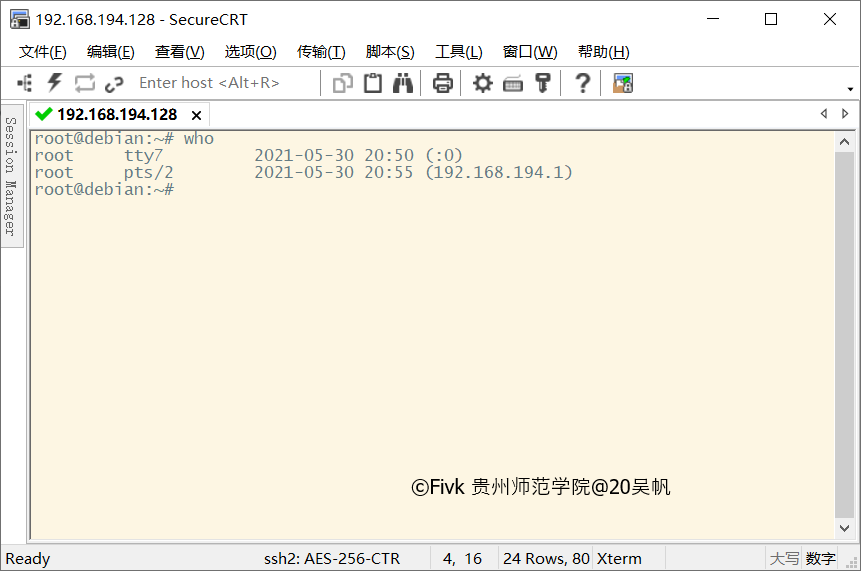 ## 清理屏幕显示 ```linux clear ``` ## 显示日期时间 ```linux # 显示时间 data # 显示日期 cal # 格式显示 date +"%Y-%m-%d %H:%I:%S “ date +"%Y年%m月%d日 %H时%I分%S秒" # 修改 date -s “2020-03-16 18:00:00 ”(修改系统日期时间) ``` Debian修改时区: ```linux cp /usr/share/zoneinfo/Asia/Shanghai /etc/localti ``` ## 修改用户名密码 ```linux passwd passwd username # 例如 passwd passwd 123456 # 密码改成了123456 ``` 按Ctrl + D取消修改 ## 命令获取帮助 ```linux command - help # 或 man command # 按q退出 # 例如 shutdown -help|more man shutdown ``` ## 命令输出内容分屏显示 ```linux command | more man ping | more ``` Crtl+C:终止 空格:翻页 回车:翻行命令输出内容写入到文件 ```linux command >文件路径 command >>文件路径 # 例如 ping blog.fivk.cn >/home/pingresult.txt ``` - $>$:<span style="color:#A52A2A">替换</span>方式写入新文件 - $>>$:<span style="color:#A52A2A">追加</span>方式写入文件 ## 查看文件内容 ```linux cat 文件路径 # 例如 cat /home/pingresult.txt cat /home/pingresult.txt | moer ``` ## 终止命令执行 ```linux Ctrl+C ``` ## 查看命令的程序版本号 ```linux command --versino ``` ## 命令或路径自动补全(这个好) 输入命令时,可输入部分命令或路径后,按Tab建,若命令或路径接近匹配,则会自动补全。 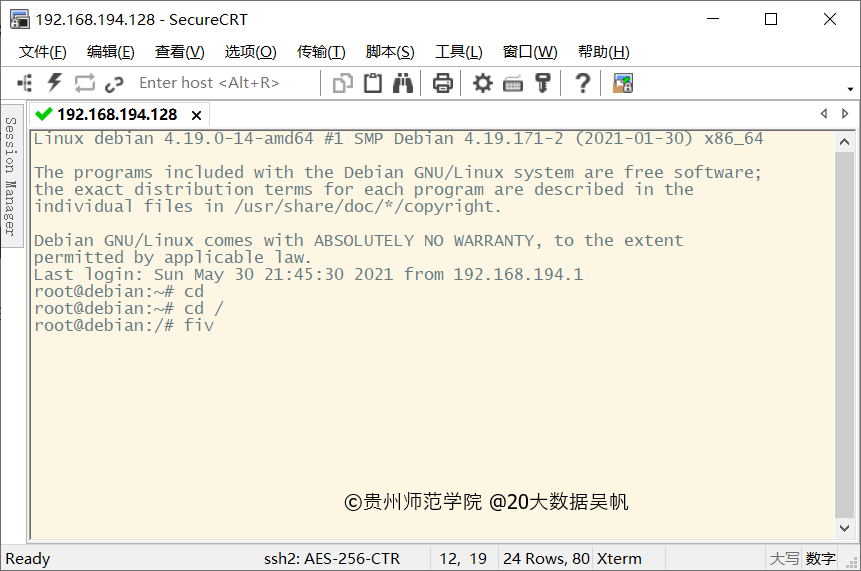 ## 命令执行历史前后逐条查询 命令模式下: * 按上方向键:向前查询上一条命令 * 按下方向键:向后查询下一个命令 ## 查看命令运行历史 ```linux history ``` 最后修改:2021 年 06 月 22 日 © 禁止转载 打赏 赞赏作者 支付宝微信 赞 如果觉得我的文章对你有用,请随意赞赏